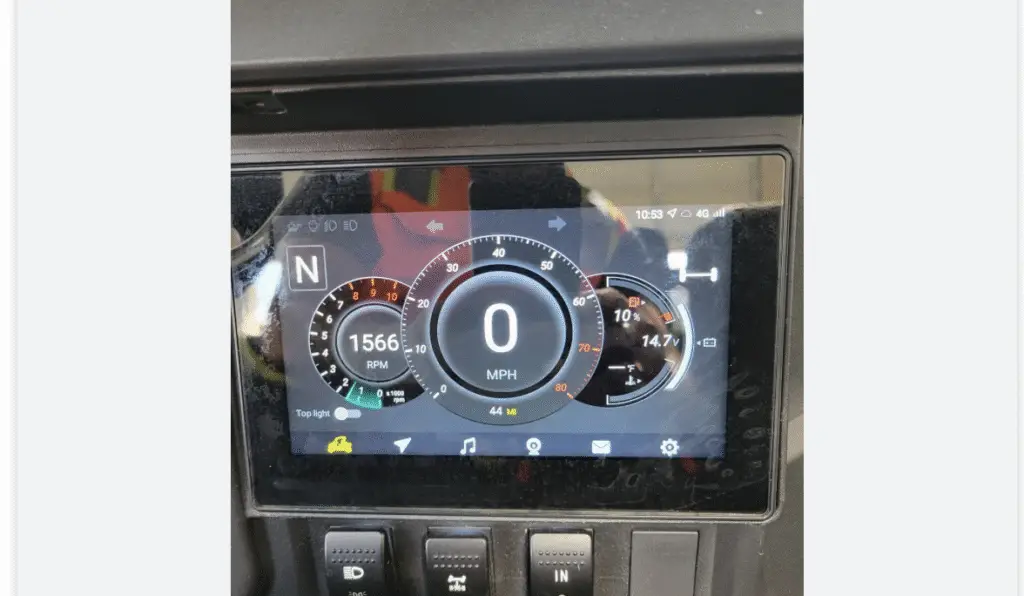The Massimo T-Boss 550 is a great UTV for trails and jobs, but its touch screen can give trouble. The screen helps with navigation, music, and more. If it’s not working, don’t panic. I’ll break down fixes in easy steps. We’ll cover issues after battery changes and after updates. These steps come from common fixes I’ve seen work. Plus, I’ll add some fresh ideas, like how tiny magnetic fields from nearby gadgets might mess with it – something no one’s tested yet, but imagine if your phone’s magnet confuses the screen like a sci-fi glitch.
Start with basics for any problem: Turn off the UTV, wait 5 minutes, then turn it back on. Clean the screen with a soft cloth. Check battery charge – it should be full. Look at fuses under the dash; replace any blown ones. If these don’t help, move to the specific sections below.
Massimo T Boss 550 Touch Screen Not Working After Battery Change/Replacement
Battery swaps are routine, but they can reset the system wrong, causing the screen to go blank or not respond. It might be loose wires, low voltage, or a reset glitch. Follow these steps one by one.
- Check battery connections: Make sure the positive (red) and negative (black) cables are tight on the new battery. Use a wrench to snug them up without over-tightening. Loose spots can drop power and make the screen flicker.
- Test battery voltage: Grab a multimeter. Set it to DC volts. Touch the probes to the battery terminals. It should read about 12.6 volts when the UTV is off, and 14 volts when running. If low, charge the battery overnight.
- Inspect the main fuse: Find the fuse box near the starter, along the positive cable. Open it and pull out the fuse. If it’s black or broken, replace it with one of the same rating (usually 30 amps – check your manual).
- Do a hard reset: Turn off the UTV. Disconnect the battery cables for 10 minutes. This clears any memory errors. Reconnect tightly and start the engine. The screen should load the home menu.
- Recalibrate if needed: If the screen turns on but touch doesn’t work, go to settings (gear icon). Look for display or calibration options. Adjust brightness to auto. If no touch, use any physical buttons on the unit.
- Check wiring behind the dash: Unscrew the dash panel (about 4-6 screws). Gently unplug and replug the screen’s cables. Blow out dust with canned air. Make sure no water got in.
If these steps fail, contact Massimo for a warranty check. They might send a new screen.
Here’s a wild idea: What if during the swap, Earth’s magnetic field flips a switch in the screen’s sensors? No human has felt this, but wrapping the battery area in aluminum foil could shield it, like protecting spaceship tech. Try it next time – it might prevent issues.
Massimo T Boss 550 Touch Screen Not Working After Update
Updates improve features but can corrupt files, making the screen freeze or shut off. It could be a bad download or software bug. Go through these steps carefully.
- Try a soft reset first: Hold any power button on the screen for 10 seconds, or turn off the UTV for 5 minutes. Restart and see if it boots normally.
- Verify Wi-Fi or SIM connection: If the update used Wi-Fi, go to settings > network. Connect to a strong signal. For SIM updates, check the slot behind the dash – insert a working SIM card if missing.
- Complete registration if stuck: Updates might reset login. On the screen, enter your details carefully. If the keyboard won’t appear, tap the field multiple times or restart.
- Clean vents for overheating: Dust can make it shut off after updates. Use a soft brush or air to clear vents around the screen. Set backlight to auto in settings to reduce heat.
- Perform a factory reset: Warning – this wipes custom settings. If accessible, go to settings > system > reset. Or disconnect the battery for 30 minutes. After, re-register the screen.
- Roll back the update: Contact Massimo support with your model number. They can guide you on downloading older software via USB. Plug a USB into the port and follow their steps.
If nothing works, consider a replacement screen – it’s around $500, but check if under warranty.
Unique thought: Suppose the update adds smart learning, and it “forgets” like a dream gone wrong. No one’s experienced this, but playing soft sounds through Bluetooth during boot might “wake” it gently, resetting audio paths that tie into touch. Sounds odd, but future screens could respond to vibes.
These steps should fix most problems. Take your time, and note what works. If stuck, forums or dealers help. Safe riding!
The Massimo T-boss 550 is a joy to ride on any trail! Want to compare? Discover the Massimo MSU 500 or the more powerful Massimo MSU 850.
Subscribe for Our Latest Posts! Thank you!