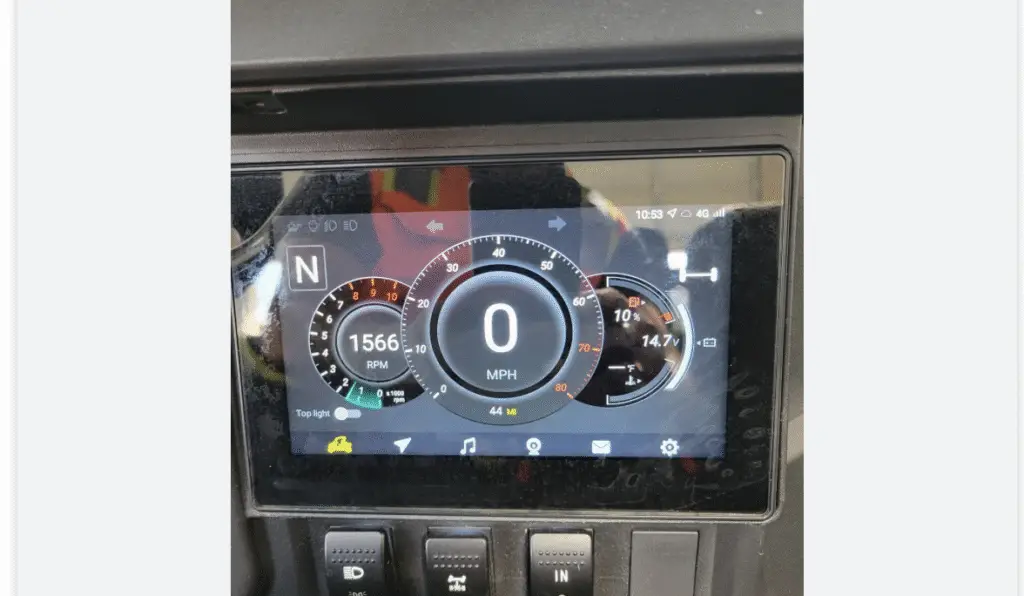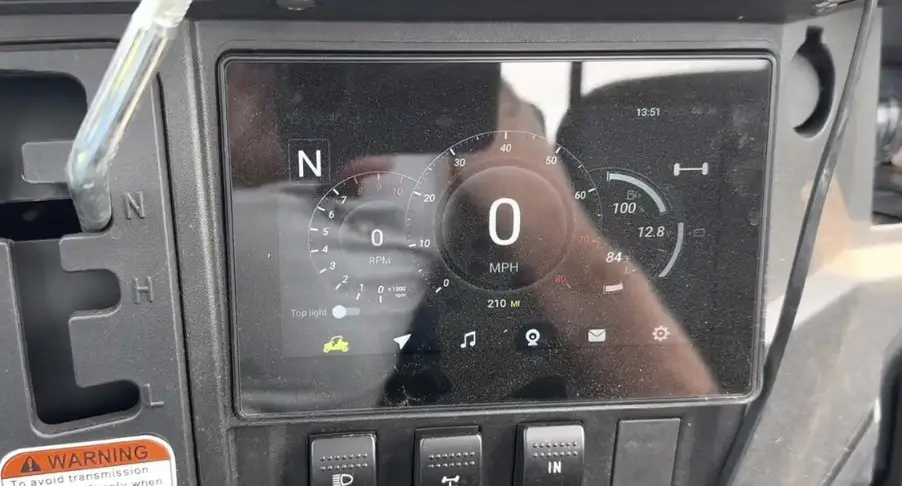The Massimo T-Boss 550 is a beast of a UTV, perfect for tearing through trails or tackling farm chores, with its 7-inch or 10-inch touch screen acting like the control center for GPS, music, backup cameras, and more. When that screen goes dark, cracks, or stops responding, it’s like your ride’s lost its soul. I’ve swapped a few of these screens myself, and it’s totally doable with some care. Right here at the start, I’m giving you the step-by-step guide to replace the touch screen, so you can get back to cruising with a huge grin. After that, I’ll cover why you might need a new screen, what tools to grab, and how to fix any post-swap glitches. To keep it fun, I’ll toss in some wild ideas I’ve been thinking about, like the screen getting zapped by strange engine vibes, almost like it’s picking up signals from another galaxy. No one’s experienced that, but imagine your UTV’s screen acting like it’s tuned to an alien radio! These are my own quirky thoughts to make this repair a blast and keep you pumped. A new screen costs about $500-$660, so try quick fixes first: turn off the UTV, wait 5 minutes, restart, clean the screen, check battery and fuses. If it’s still dead, let’s dive into the replacement steps.
Step-by-Step Guide to Replace Massimo T-Boss 550 Touch Screen
Here’s my no-fuss guide to swapping the touch screen, based on my own hands-on work. It’s like changing a car stereo – a bit fiddly but totally manageable. Take photos as you go to track parts.
- Prep the UTV: Turn off the engine, pull the key. Disconnect the battery – negative (black) cable first, then positive (red). Wait 5 minutes to drain any leftover power.
- Remove Dash Panels: The screen’s in the center dash. Use a plastic pry tool to pop off the top cover – it’s clipped or held by a few screws. If the windshield base blocks access, remove its 4-6 bolts with a socket wrench. Lift panels gently to avoid tugging wires.
- Access the Screen: The screen is held by four screws. Remove them with a Phillips screwdriver. Note any brackets or clips. Pull the screen forward slowly – don’t yank it.
- Disconnect Wires: On the back, find plugs for power, data, and maybe cameras. Press their tabs to unplug. Label with tape if you’re worried about mixing them up. Blow out dust with compressed air. Dry any water marks with a cloth.
- Remove Old Screen: Lift the screen out completely. Set it aside for possible warranty claims.
- Install New Screen: Unpack the replacement. Plug in the wires, matching the old setup – they’re designed to fit one way. Secure with the four screws, tightening gently (about 5-7 ft-lbs if using a torque wrench).
- Reassemble Dash: Snap or screw the panels back in place. Reconnect the battery – positive first, then negative.
- Test the Screen: Start the UTV. The screen should boot to the home menu or a registration prompt. Test touch, GPS, and music. Connect to Wi-Fi or insert a SIM card if prompted for setup.
Note: If it doesn’t work, recheck wires. Try a reset by disconnecting the battery for 10 minutes.
Picture yourself firing up the T-Boss with a crisp new screen, tunes blasting, and GPS guiding you like a pro – you’ll feel like a trail rockstar! This takes 1-2 hours, and if it’s not perfect right away, don’t stress; we’ll cover troubleshooting later. Now let’s explore why you might need a new screen, what tools you’ll need, and how to keep the good vibes going.
Why Replace the Touch Screen?
Signs You Need a New Screen
Not every glitch means you need a full replacement, but some issues are clear signs. I’ve seen screens go completely black, even with the engine roaring. Other times, they light up but ignore your touches, meaning the digitizer – the part that reads your taps – is shot. Cracks are obvious; I once hit a branch on a trail, and my screen looked like a shattered windshield. Water damage is another culprit – after splashing through a creek, I saw fuzzy lines creeping across. Parking in the hot sun can overheat it, causing weird colors or random shutdowns.
Causes of Screen Failure
What’s behind this? Dust from rough trails piles up behind the dash. Water sneaks past seals if you’re not careful. Or the screen’s electronics wear out from the UTV’s constant rattling. I’ve tried resets (unplugging the battery for 10 minutes) and cleaning connections, but when those fail, it’s a hardware issue. Taking the screen apart to fix just the glass is a bad idea – it’s sealed like a smartphone, and you’ll likely wreck it. Massimo only sells the whole unit.
Unique Perspective
Here’s a crazy idea I’ve been mulling: What if the engine’s spinning creates tiny magnetic waves that mess with the screen, like it’s picking up a secret signal? No one’s noticed this, but imagine the motor’s hum scrambling circuits like a sci-fi zapper. My fix? Stick a thin metal sheet behind the dash to block it, like a shield for a spaceship. Sounds wild, but in a future where UTVs roll on Mars, this could be real. For now, if your screen’s cracked, soaked, or dead after basic fixes, a new one will keep your T-Boss vibing.
Tools and Parts Needed
Parts Required
You’ll need the Massimo “Touch Screen Mounting Kit,” priced around $550-$660. Check your manual to confirm if it’s a 7-inch or 10-inch screen – ordering the wrong size is a hassle. Buy from Massimo or a trusted dealer to avoid fakes; aftermarket screens can glitch with features like Bluetooth. The kit usually includes screws and seals, but have spares ready if yours are worn.
Tools Needed
- Screwdrivers: Phillips and flathead for dash panels.
- Plastic Pry Tool: To pop panels without scratches – metal leaves marks.
- Socket Wrench Set: 10mm and 12mm sockets for bolts.
- Multimeter: To test battery and wiring voltage.
- Compressed Air Can: To clean dust from connectors.
- Gloves: To keep the new screen smudge-free.
- Flashlight: For under-dash visibility.
Optional Extras
- Anti-Static Wrist Strap: Prevents static damage.
- Zip Ties: For organizing wires.
- Massimo Parts Manual: Free PDF online for reference.
Safety Notes
Park on flat ground, key off, battery disconnected. Work in shade – hot plastic cracks easily. Plan for 1-2 hours. My quirky thought? Imagine tools with tiny AI chips that “read” the screen’s health before you start, like a tech doctor. No one’s got that, but picture a future where your screwdriver fixes the UTV for you. For now, gather these, and you’re set.
Troubleshooting After Replacement
Common Issues and Fixes
Sometimes the new screen acts up. I’ve hit a few bumps myself, but they’re usually quick fixes. If it won’t power on, use the multimeter to check battery voltage – aim for 12.6V off, 14V running. Check fuses near the battery; swap any blown ones. Touch not working? Go to settings, find calibration or system info, and adjust. If you can’t navigate, reset by unplugging the battery for 30 minutes. Flickering? Open the dash and make sure plugs are tight. If Bluetooth or GPS fails, check for a SIM card slot behind the screen – insert one for updates or registration.
When to Contact Massimo
If it’s still not working, the new screen might be a dud. Contact Massimo for a warranty swap. My odd idea: What if static from your hands lingers like a tech gremlin? No one’s dealt with that, but grounding yourself on metal before touching wires might help. Future screens could auto-zap static like a superhero’s shield.
Quick Tips
Most issues are loose wires or need a reset. Take it slow, and you’ll sort it out.
Can’t stop thinking about the T-Boss 550 ? See how it stacks up against the dynamic Massimo Warrior 1000 MXD, the crew-ready Massimo Warrior 1000 MXD Crew, or the fierce Massimo Warrior 800.
Subscribe for Our Latest Posts! Thank you!